
Welcome to JANAKS
Design, engineer, deliver : Your Vision, Our expertise

A set of professional CAD and modeling tools made for designers, innovators and engineers.Without compromise

BricsCAD’s unique Quad palette predicts your command usage and offers one-click access to the command you'll need next.
BricsCAD offers all the 2D drafting tools you know, and more. Current CAD users can get comfortable in an hour.
Full command, script, macro, and menu compatibility with AutoCAD.
Use AutoCAD's Dynamic Blocks directly inside BricsCAD.
Supports multi-threaded, multi-processor operations for faster rendering.
Super-fast zoom and pan operations, even with large 64-bit BigTIFF files.
A flexible platform for 2D, 3D designs, and BIM.
BricsCAD BIM is built on the familiar BricsCAD system, so you can leverage the 2D drafting tools as you ease into 3D workflows at your own pace. Enjoy the flexibility to create simple 3D designs, import or produce BIM for collaborations, or model with accuracy for construction and fabrication.
View Details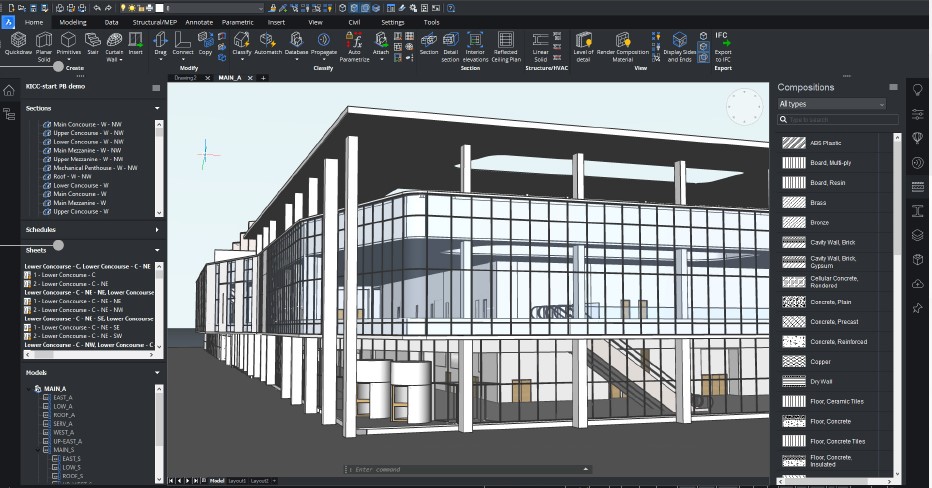
Experience design freedom with a 3D workflow, not limited by pre-defined parts or library components.
Convert concept study models to fully classified BIM at LOD 200, and automate modeling details.
Supports open standards for seamless collaboration with the extended design/build team.
Ensure high accuracy and consistent detail for quantity takeoffs and Bill of Materials (BOMs).
Create and share custom components as assemblies for BIM use or shop floor fabrication.
Real-time rendering with Enscape or Twinmotion for better design visualization.
Advanced mechanical design tools for mechanical engineers and product designers.
View Details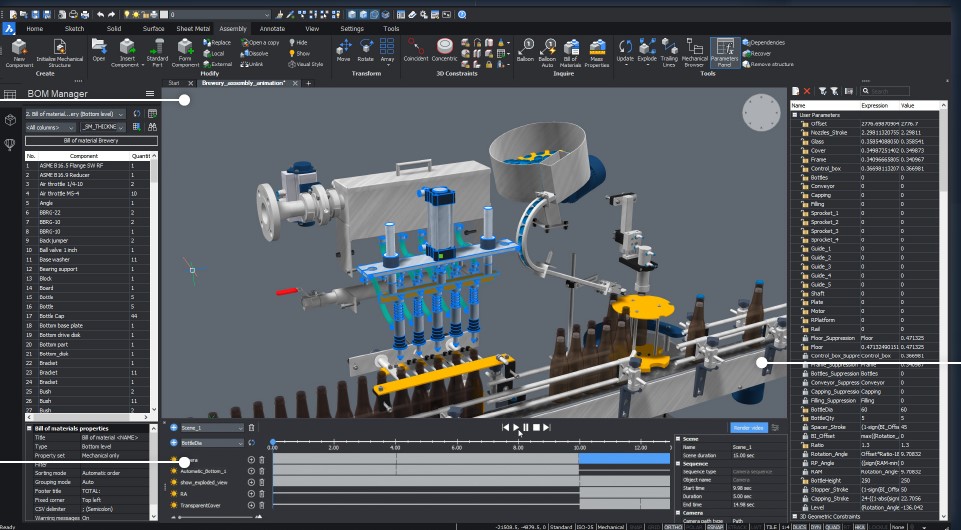
Create or edit complex hierarchies of parts and subassemblies using the full power of Direct Modeling.
Turn 3D solids into smart parametrically-driven components and animate them with the Animation Editor.
Manage multiple BOMs with sorting, equations, and formatting directly in the BricsCAD panel.
Import or create sheet metal parts, unfold components, and edit them freely while ensuring manufacturability.
Define parametric components, including table-driven parts and assemblies, using the constraint engine.
Access a library of 1,000+ mechanical parts, supporting ANSI, ASME, DIN, ISO, and JIS standards.
Automatically update all 2D drawing views when changing parts or assemblies.
Generate exploded views automatically, disassembling complex assemblies in one click.
without compromise The power of BricsCAD Lite, Pro, BIM and Mechanical in one convenient package.
View DetailsProfessional, familiar DWG-based 2D & 3D CAD with AI-driven productivity tools—without compromise.
View Details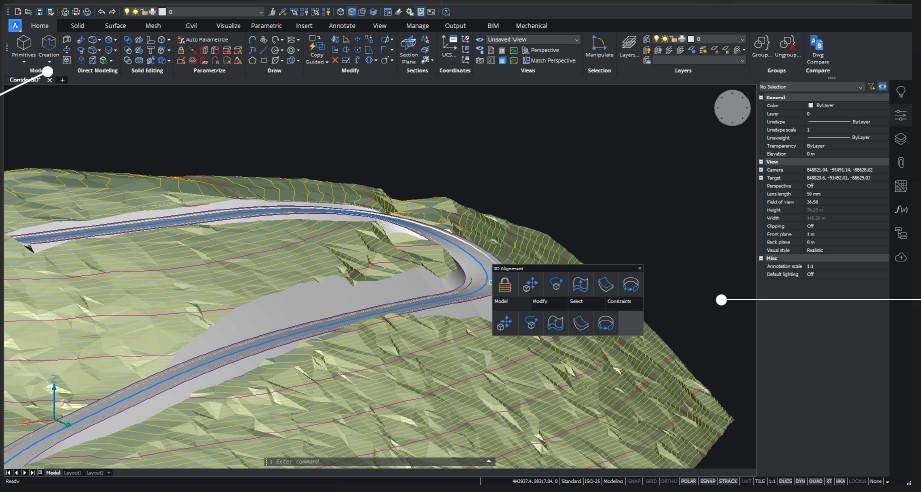
BricsCAD’s unique Quad palette predicts your command usage and offers one-click access to the command you'll need next.
BricsCAD Pro includes a powerful 3D Direct Modeler. Start with 3D shapes, push & pull faces, or create 3D solids from 2D profiles.
Full command, script, macro, and menu compatibility with AutoCAD.
Automate repetitive tasks by creating one block instead of multiple similar block definitions.
Generate associative orthographic and isometric views of 3D models with full control over layout and style.
Create and edit TIN surfaces, grading, and alignments with extended modeling workflows.
Visualize massive industry-standard point clouds smoothly and quickly.
Chennai:
Penthouse, Cordell Apartments, 29, Pycrofts Garden Road, Nungambakkam, Chennai – 600034
Rajapalayam
1085B SVPR Road, Cotton market, Rajapalayam- 626117, Virudhunagar District.
contact@janaks.in
+91 77082 99197
+91 89391 66171